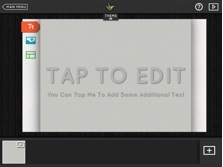Presentations On The Go
With the app store now with over 40 Billion total downloads (half coming in 2012 alone) we can see the trend of everything switching over to mobile devices. One great example of this has been the development of capable presentation systems allowing you to create stunning visuals while traveling for a meeting. Here are some recommendations on apps that will make your next presentation pop.
Keynote
By far still one of the best presentation apps developed for the iPad. It still comes stocked with almost all the same features as the Mac version allowing for users to customize entrances of fields of texts and different shapes with ease. It comes pre equipped with templates which allow for quicker presentation development than originally thought. All these features do come at a price of $9.99 but you do get what you pay.


Educreations Interactive Whiteboard
Is a great way to develop educational presentations. While it does not have all the extras as its competition it is still a simple to use interface and excellent recording system for voiceovers. Being free it is a great choice for those who are looking to educate their clients.
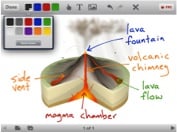
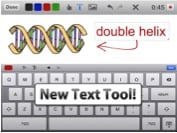
Prezi
While it may not be your usual presentation making experience Prezi when mastered can be truly create some beautiful and unique presentations. It operates on the premise of having your entire presentation on a large canvas compared to individual slides which allows for some creative transitions. You can sign up for the app for free, but if you are going to be using it for business be prepared to pay a monthly fee of $4.92-$13.25 depending on your plan.


Haiku Deck
A free easy to use app Haiku is a great way to input gorgeous images into your presentations. Even though it is a free app it comes fully loaded with a database of high resolution photos to use. Although these photos are a big plus it also has its downside by not having any “chart” options to display data in besides text.